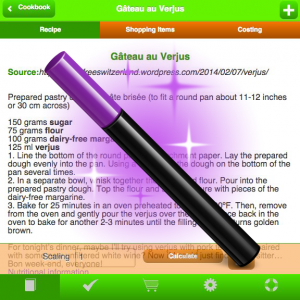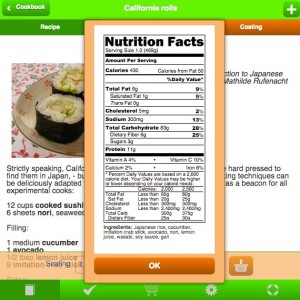Adding recipes
Add a recipe in seconds
Shop'NCook recipe wizard recognizes automatically the ingredients and quantities in your recipes and transforms in second a text recipe in a list of ingredients and instructions.
- automatic ingredient recognition in recipe text
- add a recipe from a picture (OCR)
- learn as you use it
- automatic costing and nutritional analysis
- multilingual (English, French, German, Italian)
Shop'NCook Recipe Wizard
Adding a recipe is as easy as copying & pasting its text. Shop'NCook Online uses a proprietary algorithm that allows it to recognizes the ingredients in the text of your recipes, link them with the database of grocery items and estimate the nutritional information automatically. It knows over 2000 ingredients and keep learning as you use it so that it becomes always better.
Adding a recipe from a picture (OCR)
With its OCR function, you can easily add a recipe from a magazine just by taking a picture. The text of the recipe will be extracted, the ingredients recognized and the nutritional and costing information calculated.