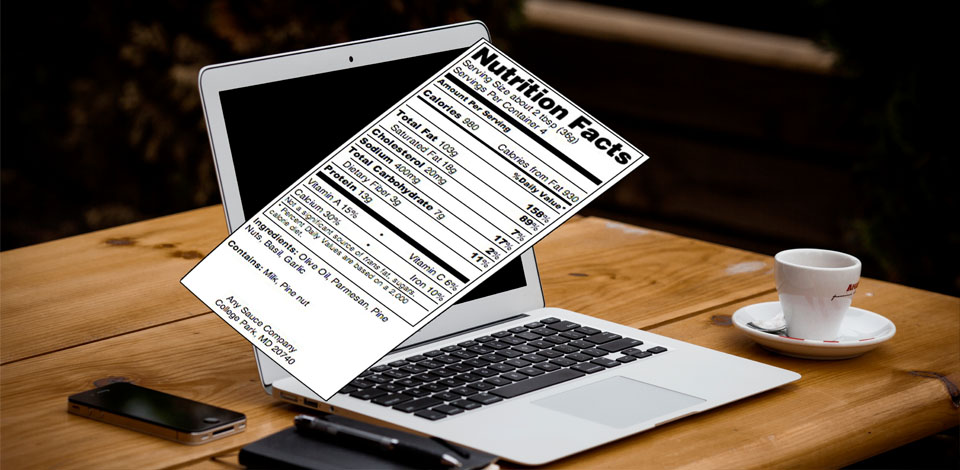
- 31
Mar
The Making of the Bilingual Canadian Nutrition Facts Labelling Tool
Ever since I created an online tool to make nutrition facts panels for the US, I have received numerous requests to create a similar one for Canada. I took finally the time to create one the last couple of weeks. The first step to make a nutrition facts labelling tool was to find current and…
Read More- 22
Nov
Plan your Thanksgiving dinner with Shop’NCook Online Pro – for free!
Go to Shop’NCook Online How would you like to have a system that allows you to access your recipes and shopping list from all your devices? A system that allows you to plan your meals on a computer, shop with a mobile phone and cook with a tablet, without even noticing that you switched devices?…
Read More
- 16
Dec
Announcing: Shop’NCook online service
Thank you to all who took the survey on Shop’NCook new online service. I have been hard at work during the last few months and have finally published the first beta version of Shop’NCook online. You can watch the video below to get a glimpse of the new service – or you can go ahead…
Read More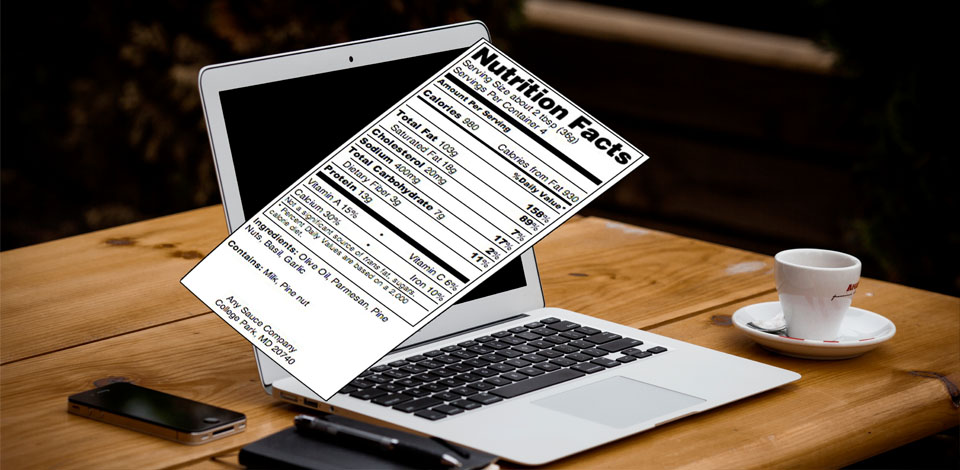
- 17
Jan
Printing High Resolution Nutrition Facts Panel
Due to the many requests, I have made the title of the nutrition facts panel created with our online tool high resolution (300 ppi). It allows you to print out easily a high resolution nutrition facts label. You can also save the label in high resolution by printing it to pdf. Go now over to…
Read More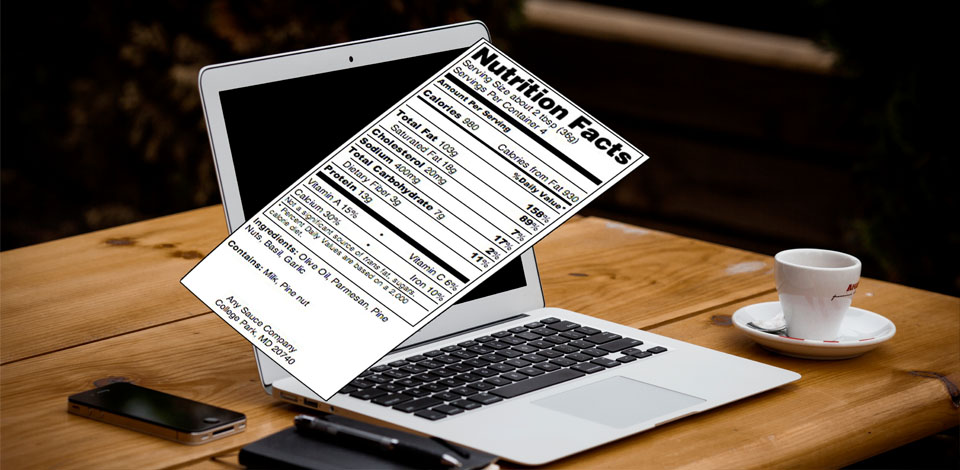
- 27
Jun
How to make a nutrition facts panel from a recipe
Update June 2015: Creating a nutrition facts label has still become easier with the labeling tool in Shop’NCook Online. Update March 2016: Check also the new Canadian bilingual nutrition facts labelling tool! Important note: If you need to make a compliant label for a food product, make sure to consult the regulations. You need to…
Read More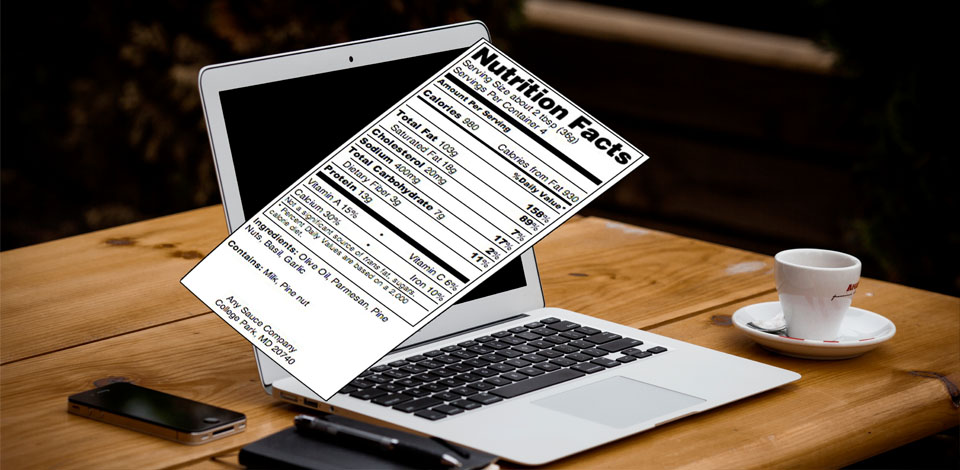
- 24
Feb
Nutrition Facts Panel: Ingredients and Allergen Labeling
The nutrition label maker allows now to add an ingredient list and allergen declaration, as well as an address. Ingredient label The format and content of the ingredient label is regulated by the Code of Federal Regulations Title 21, section 101.4. You have to input the list of ingredients in descending order of weight, separated…
Read More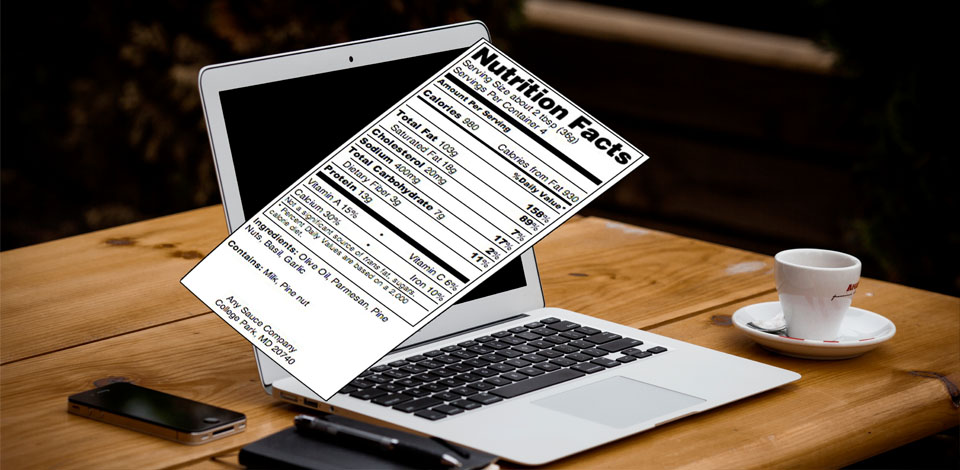
- 5
Oct
3 Tips to Improve your Nutritional Food Labeling with Software
Shop’NCook Pro users ask me often if they can use the software for food labeling purpose or if they still need to send their food to a lab for analysis. There is no easy answer. The accuracy of the calculated nutritional analysis depends on the type of food you are labeling. Calculating the nutritional analysis…
Read More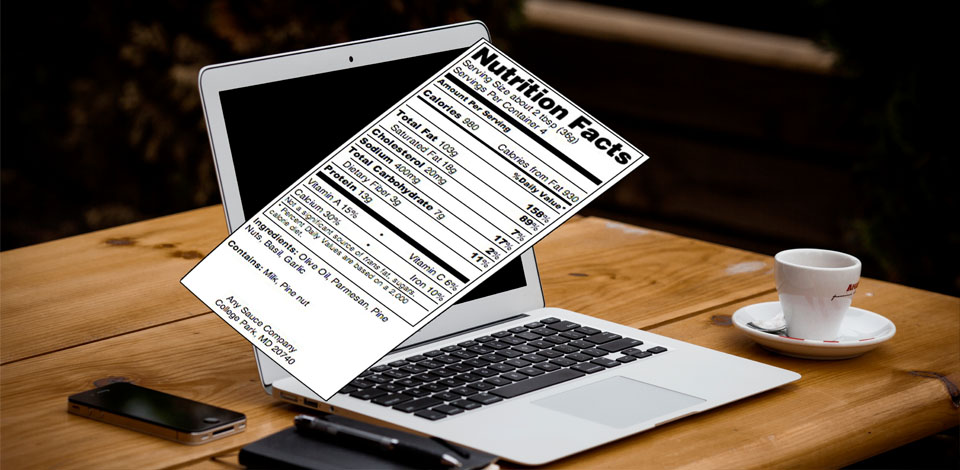
- 14
Jun
Voluntary Components added to the Free Nutrition Facts Panel Tool
Like usual, I opened my to-do list this morning… and found that for the first time in months, I had reached the bottom of my list. Before starting on my next big project, I thought I would work on a few stuffs that have been waiting for a while because of lack of time. The…
Read More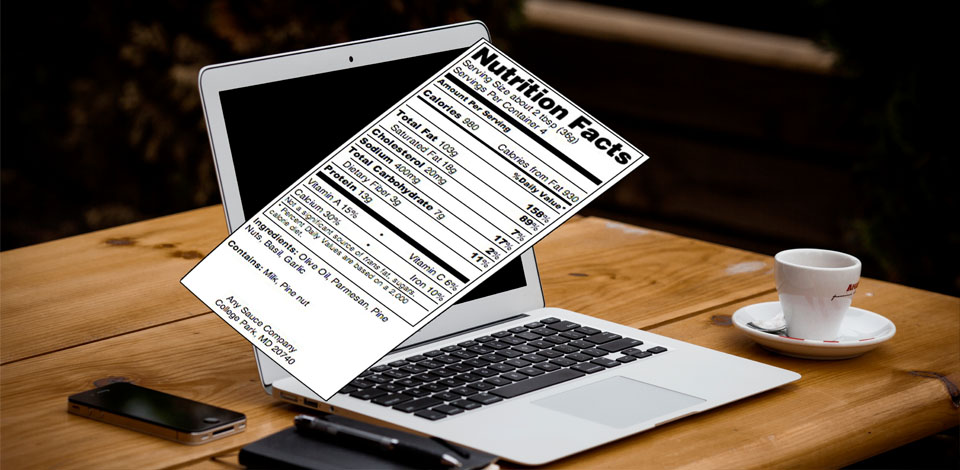
- 21
May
How to save the free nutrition facts panel?
A number of users of the free nutrition facts labeling tool have asked me how to save the created panels. If you would like to incorporate the nutrition facts panel to another document, the best way is probably to print it to pdf format. You can then open the file in Acrobat Reader or another…
Read More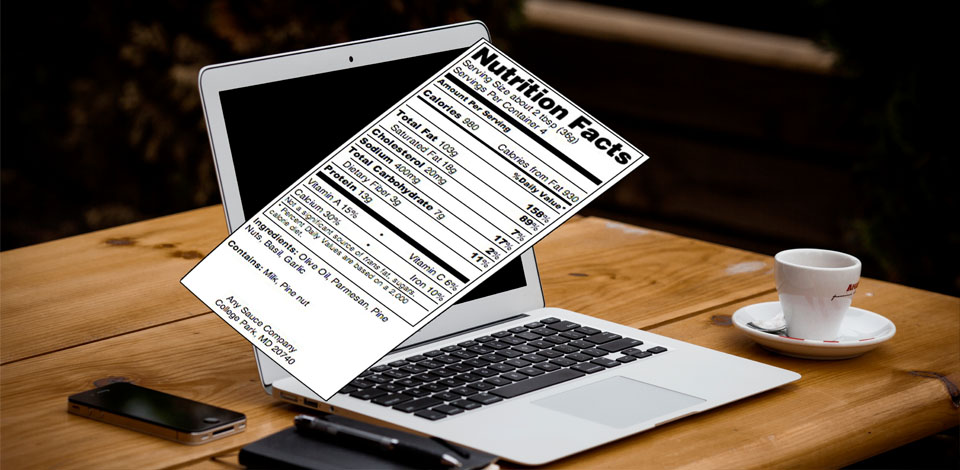
- 24
Mar
Nutrition facts labels: support for optional vitamins and minerals
I have added support for the optional vitamins and minerals in the free nutritional facts labeling tool. In order to add an optional vitamin or mineral, select first the checkbox “Include optional vitamins or minerals” to display the list of optional vitamins and minerals, then select the checkboxes next to the nutrients you want to…
Read More