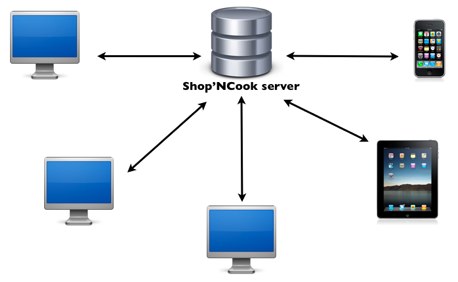
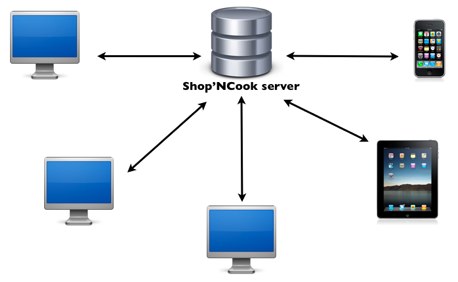
Synchronizing allows you to share your data between several computers and mobile devices. When you synchronize, the cookbooks you have added to the synchronization are uploaded to Shop'NCook synchronization server and from there distributed where they are needed.
The synchronization feature requires a subscription to a synchronization account.
Contrary to the recipes on the Direct Access database, your data stays private. Your account is protected by a password. Only the people knowing your account information have access to your recipes.
The data that can be synchronized includes a selection of cookbooks, the database of grocery items (including cost and nutritional information). Optionally the current shopping list and the supermarket can be synchronized.
Note that the synchronization should not be relied on to backup your recipes as it has not been designed as a backup device. You should backup separately your data.
To initiate the synchronization, click on the Sync button of the mini-toolbar and follow the instructions.
To add cookbooks to the synchronization scheme, open the synchronization options in the Sync dialog, select the cookbooks you want to include and click on the Synchronize button.
Once you have synchronized the first computer, you can synchronize another computer by clicking on the Sync button and inputting the same account information.
To remove all your data from the synchronization server, open the synchronization options in the Sync menu, desynchronize all the cookbooks, supermarkets and shopping list. You can then disable the synchronization for your computer in the Sync menu.