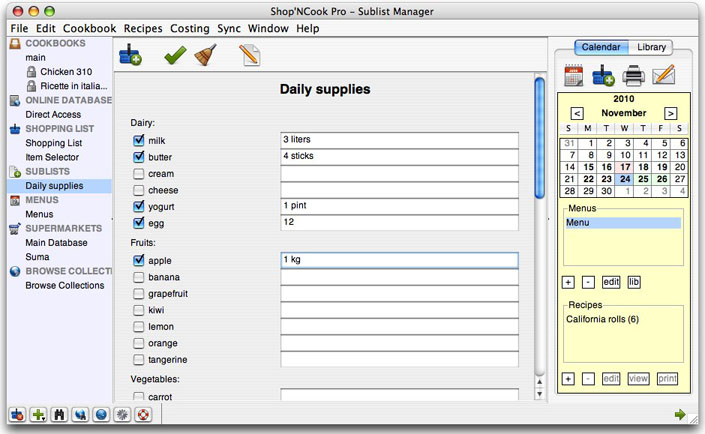
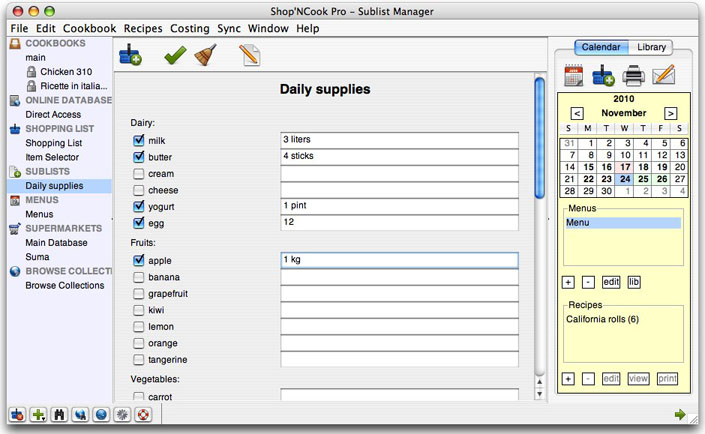
Sublists are list of grocery items that you can conveniently add to the shopping list. The easiest way to make a sublist is by creating a shopping list and select to save it as sublist in the File menu.
You can create sublists around a theme, like birthday party, picnic, etc. so that you can easily purchase everything you need. You should also make a sublist for your pantry items so that you can easily see what is missing and replenish the supplies you keep on hand.
To add the items of a sublist to the shopping list, select the items you want to add and click on the + button of the toolbar.