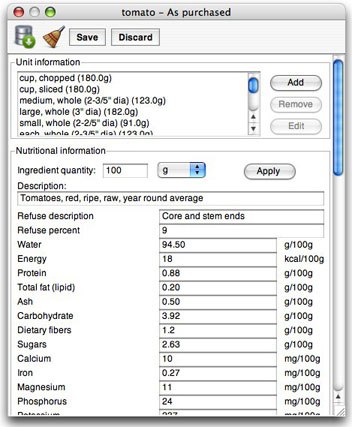
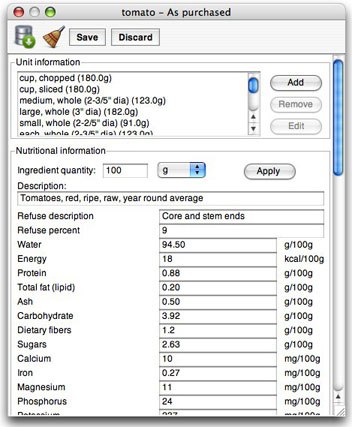
Unit conversion plays an important role in Shop'NCook. The software converts ingredient quantities to preferred shopping unit when adding to the database, then convert again to the article size when assigned to a supermarket. Also, the cost and nutritional analysis require unit conversion between the ingredient unit to the cost unit or to weight.
For each item of the main database, Shop'NCook maintains a table of unit conversion data. It has a number of predefined unit conversion data for most of the items of the database.
When an ingredient is displayed in blue in the Nutrition or Costing tabs of a recipe or a menu, it means usually that the software cannot convert the quantity of the ingredient into a usable unit. When you click on the magic wand, the software will give you the possibility to add the necessary unit conversion information to fix the problem.
For example, if your recipe requires 2 bunches of green onion, green onion will be displayed in blue. The software will ask you to input the weight of a bunch when you click on the magic wand. You need to take a bunch of green onion, weigh it, and input its weight in the software to fix the problem and enable the calculation of the nutritional and cost information of the green onion.
You can also access directly the unit conversion table in the nutritional information editor.