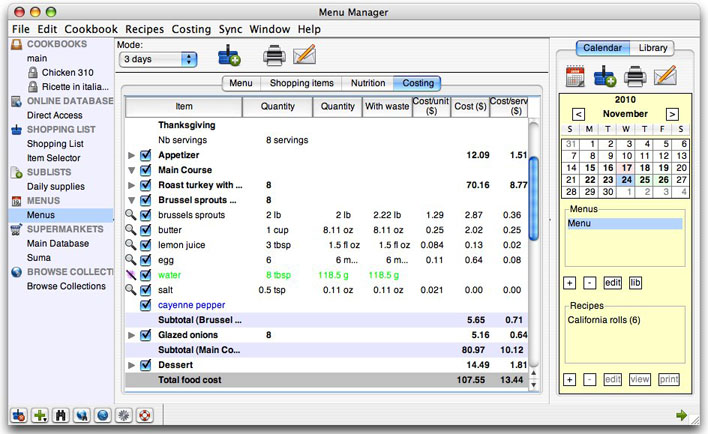
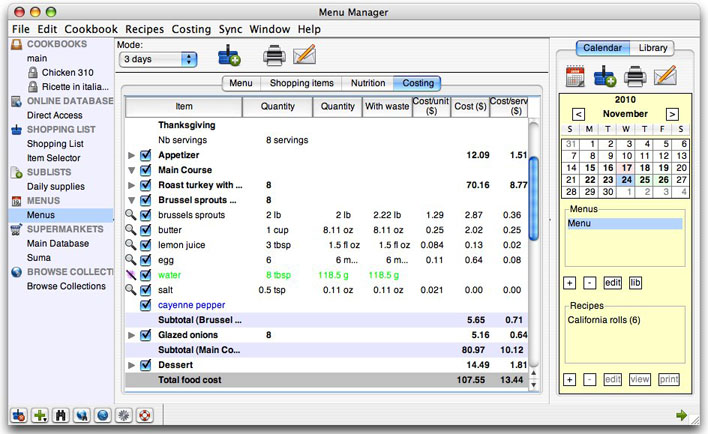
The cost calculation is based on the cost data of the database of grocery items. If no cost information is available in the database, the software will use the cost information of the supermarkets. If there are several corresponding products with cost information, it will use the least expensive.
You can also import the default cost database provided with the software to get rapidly started with the costing functions. To import the database, select "Import Cost Database" in the Costing menu. For accurate costing, you need however to input your actual cost information.
To force the software to use the cost data from a given supermarket, select "Update Cost from Supermarket" in the Costing menu to update the main database with the cost information from the supermarket.
The cost breakdown by ingredient of your recipes and menus is displayed in the Costing tab of the Cookbooks and Menus sections. When the software cannot compute the cost of an ingredient, it displays it in color. Only the ingredient in black are included in the cost analysis. To turn an ingredient black, click on the magic wand and the software will guide you through the steps necessary. You can also edit the cost data by clicking on the magnifying glass.
The ingredient quantities can also be corrected for waste in the cost calculation.
The food cost and recommend price can optionally be displayed in the recipe view. The recommend price is computed based on the default margin of the preferences or the margin specified in the recipe editor. If a labor cost is specified in the preferences, it is also included in the price calculation based on the preparation time of the recipe. The following formula is used to compute the price:
Price = (Total_food_cost + labor_hourly_rate * preparation_time)/(1 - margin)