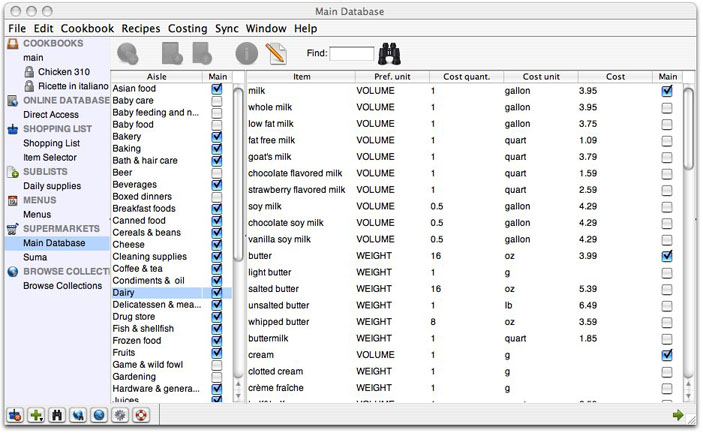
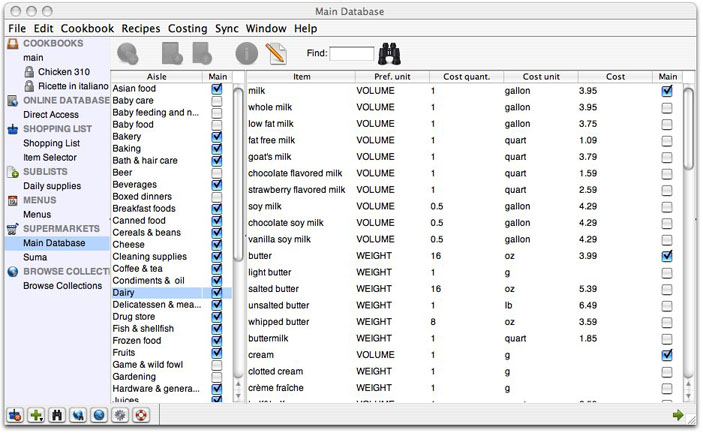
The database of grocery items has a central function in the software. It contains more than 2000 grocery items with synonyms and nutritional analysis and plays an important role in the algorithm that allows Shop'NCook to recognize the ingredients of your recipes automatically and analyze their nutritional and cost information.
You access the database by clicking "Main database" below the supermarket section of the navigation column. To modify to database, click on the Edit button of the toolbar. In the database editor, you can:
Although it is allowed, it is strongly discouraged to remove the predefined items of the database as it may affect core functionalities of the software.
Most of the time, you won't need to edit the database directly. You can easily add new grocery items when you link manually recipe ingredients or supermarket articles to the database. Also, you can add or modify the cost data directly from the Costing tab of your recipes and menus.
If you have Shop'NCook Home, you should edit the database of grocery items to rename and sort the categories so that they correspond to your supermarket. If you have an other edition of Shop'NCook, this is better done by creating a supermarket for each of the stores in which you purchase.
Optionally, you can select the main checkbox of the grocery items and categories you use frequently to be able to add them easily to the database in the Item selector section.
Each of the grocery items of the database has an associated preferred unit for the shopping list. The software tries to convert the quantity to this unit when adding an ingredient to the shopping list. If you want to change the preferred unit, edit the database and type the unit of your choice in the preferred unit field.
The preferred unit can also take three special values: